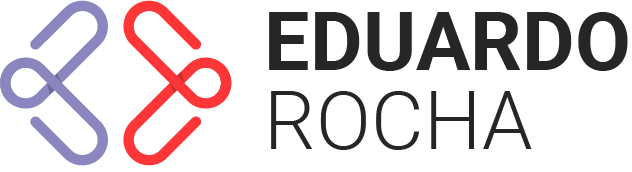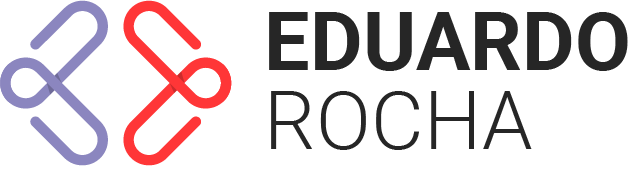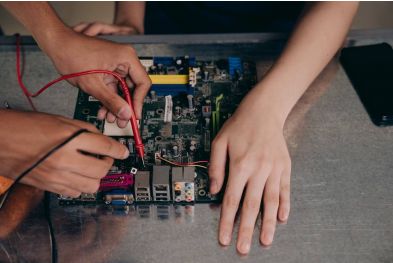Why Proper Airflow Inside Your PC Case is Essential for Performance and Longevity
Understanding Airflow in a Computer Case
When building a PC, many beginners focus on choosing powerful hardware, like the latest CPU or GPU. But one essential factor is often overlooked: airflow inside the case. Proper airflow is critical for keeping temperatures low, ensuring optimal performance, and extending the lifespan of your components.
Let’s explore what airflow is, why it matters so much, and how you can optimize it for your build.
What is Airflow in a PC Case?
Airflow refers to the movement of air in and out of the case, which helps carry away heat generated by your components. Without good airflow, heat builds up inside the case, leading to thermal throttling (where components slow down to avoid overheating) and shortened component lifespan.
The Basic Concept
Air moves through the case using case fans. Typically:
- Intake fans pull cool air into the case.
- Exhaust fans push hot air out of the case.
This continuous flow of air creates a balanced cooling system, helping every part of the PC — from the CPU to the power supply — stay within safe temperature ranges.
Why is Airflow Important?
1. Prevents Overheating
Every component inside your PC generates heat, especially CPUs, GPUs, and power supplies. Without good airflow, this heat builds up and causes:
- Performance drops due to thermal throttling
- Increased fan noise as coolers work harder
- Potential system crashes and hardware damage over time
2. Improves Performance
Modern processors and graphics cards automatically reduce performance when they detect high temperatures. This means even if you have expensive, high-end hardware, poor airflow can choke its potential. Maintaining consistent cooling allows your components to run at full speed for longer periods.
3. Extends Hardware Lifespan
Heat is a silent killer for electronics. Consistent exposure to high temperatures can degrade thermal paste, weaken solder points, and even damage capacitors inside your components. Keeping everything cool reduces long-term wear and tear.
4. Reduces Dust Accumulation
Proper airflow design — especially with positive pressure setups (more intake fans than exhaust) — helps reduce dust buildup inside the case. Dust acts like an insulating blanket, trapping heat around components, so controlling airflow helps minimize this problem.
How to Set Up Good Airflow in Your PC Case
1. Position Fans Correctly
- Place intake fans at the front or bottom of the case, where they can pull in cool air from outside.
- Place exhaust fans at the top or rear of the case, where hot air naturally rises.
2. Balance Air Pressure
- Positive pressure (more intake than exhaust) reduces dust, since air is pushed out through every gap.
- Negative pressure (more exhaust than intake) can improve heat removal but draws in dust through unfiltered gaps.
For most builds, slight positive pressure works best — it balances cooling with cleanliness.
3. Use High-Quality Fans
Not all case fans are equal. Cheap fans can be noisy, inefficient, and have poor static pressure (the ability to push air through restrictive areas like dust filters or radiators). Invest in good fans from reputable brands for the best results.
4. Manage Cables Properly
Messy cables disrupt airflow by blocking pathways that air should flow through. Use cable management features in your case to keep cables tucked away from airflow zones.
5. Install Dust Filters
Most modern cases come with magnetic dust filters on intakes. These are essential for keeping the interior clean without restricting too much airflow.

Airflow vs Liquid Cooling: Is Airflow Still Important?
Some builders think liquid cooling replaces the need for airflow, but this is a misconception. Even with a powerful AIO cooler or a custom loop, airflow still matters for:
- VRMs (voltage regulators) near the CPU socket
- M.2 drives mounted directly on the motherboard
- The GPU, which may still rely on case airflow
Liquid cooling handles heat transfer, but the case airflow is responsible for removing that heat from the case.
Signs Your Airflow is Inadequate
If you notice any of these, your case airflow may need improvement:
- Unusually high idle temperatures
- Fans constantly running at maximum speed
- System becoming noisy under light loads
- Frequent system crashes during gaming or editing
- Hot air feeling trapped when you open the case side panel
Do All Cases Need the Same Airflow Setup?
Not at all — airflow design depends heavily on your:
- Case size and type (ATX mid-tower vs ITX small form factor)
- Component power and heat output
- Environmental conditions (room temperature, nearby ventilation)
For example, a high-performance gaming PC with a powerful GPU and CPU needs more airflow than a basic office build with integrated graphics.
Case Airflow Mistakes to Avoid
1. All Fans Set to Exhaust
This creates negative pressure, pulling dust into the case from every unfiltered gap. It also limits fresh air coming in.
2. Using Too Few Fans
Even if your CPU and GPU have good coolers, a case with no airflow turns into an oven. A minimum of one intake and one exhaust fan is recommended, even for budget builds.
3. Blocking Air Intakes
If your front panel is blocked by a solid cover with no vents, your intake fans will struggle to bring in fresh air. Choose cases with mesh fronts for best airflow.
How Much Does Airflow Actually Affect Performance?
Gaming Performance
Tests show that with poor airflow, GPU temperatures can rise by 10-20°C, directly affecting boost clocks and performance. In some cases, improving airflow boosted average frame rates by 5-10% — especially in small cases.
Productivity Performance
For rendering and encoding, high sustained temperatures can force thermal throttling, extending render times by 15-30% in severe cases. Good airflow keeps clocks stable for faster output.
Final Verdict: Airflow is Critical
Good airflow is not just about lower temperatures — it’s about unlocking your hardware’s full potential and preserving its lifespan. Whether you’re building a high-end gaming rig, a quiet home office PC, or a compact workstation, proper airflow ensures your system runs cooler, quieter, and faster.