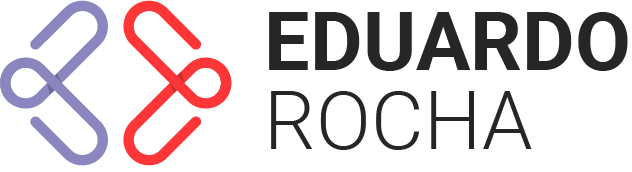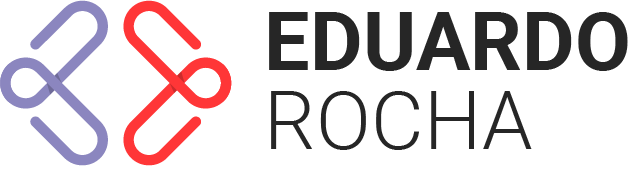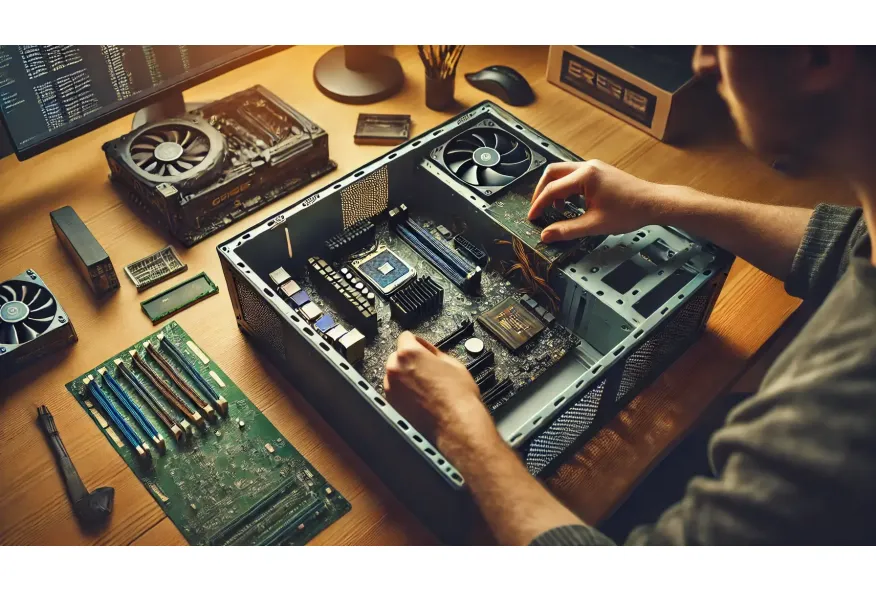Common Mistakes When Building a PC and How to Avoid Them
Building your own PC is an exciting and rewarding experience, but it can also be frustrating if mistakes happen along the way. Small errors can lead to poor performance, hardware damage, or even a complete system failure. To ensure your build runs smoothly, here are the most common mistakes when assembling a PC and how to avoid them.
1. Not Checking Component Compatibility
The Mistake:
Many beginners buy parts without verifying if they work together. Common issues include:
❌ CPU and motherboard incompatibility (wrong socket or chipset)
❌ RAM not supported by the motherboard (wrong DDR version or frequency)
❌ Power supply lacking the necessary wattage
How to Avoid It:
✅ Use PCPartPicker.com to check component compatibility.
✅ Read motherboard specifications before purchasing CPU and RAM.
✅ Ensure the PSU has enough power and the right connectors for your GPU and motherboard.
2. Forgetting to Install the Motherboard Standoffs
The Mistake:
Some builders screw the motherboard directly onto the case without using standoffs, which can cause electrical shorts and damage the board.
How to Avoid It:
✅ Always install the standoffs that come with the case.
✅ Double-check that all screws align before securing the motherboard.
3. Applying Too Much (or Too Little) Thermal Paste
The Mistake:
Applying too much thermal paste can create a mess and reduce heat dissipation. Too little can cause overheating.
How to Avoid It:
✅ Apply a pea-sized dot of thermal paste in the center of the CPU.
✅ Do not spread it manually—let the pressure from the cooler distribute it.
✅ Use high-quality thermal paste for better heat transfer.
4. Connecting Cables Incorrectly (or Forgetting Some)
The Mistake:
Improperly connected cables can lead to power issues, unresponsive components, or system failure. Common mistakes include:
❌ Forgetting to connect the CPU power cable (8-pin or 4+4 pin)
❌ Not connecting GPU power cables (6-pin, 8-pin, or more)
❌ Plugging front panel connectors incorrectly (power button, USB, audio)
How to Avoid It:
✅ Read the motherboard manual to correctly plug in all connectors.
✅ Double-check all power cables before turning on the PC.
✅ Use cable management to keep everything neat and accessible.
5. Not Installing RAM in the Correct Slots
The Mistake:
Many builders install RAM in the wrong slots, reducing performance due to improper dual-channel configuration.
How to Avoid It:
✅ Check the motherboard manual to see which slots support dual-channel.
✅ If using two sticks, install them in alternating slots (A2 & B2).
✅ Firmly press down on the RAM sticks until they click into place.
6. Using a Low-Quality Power Supply
The Mistake:
Choosing a cheap, low-quality PSU can lead to instability, power failures, and even damage other components.
How to Avoid It:
✅ Buy a reliable PSU from trusted brands (Corsair, EVGA, Seasonic, Thermaltake).
✅ Choose a power supply with 80 PLUS certification for efficiency.
✅ Ensure sufficient wattage for your build (use an online PSU calculator).
7. Not Updating the BIOS
The Mistake:
Some CPUs require a BIOS update before they can work with a motherboard. If you skip this, the PC may not boot.
How to Avoid It:
✅ Check the motherboard’s website for BIOS updates.
✅ Use a USB drive to update the BIOS before installing the CPU if required.
✅ Some motherboards support BIOS Flashback, allowing updates without a CPU installed.
8. Ignoring Proper Cooling & Airflow
The Mistake:
Placing fans incorrectly or using a poor cooling setup can cause overheating and reduce performance.
How to Avoid It:
✅ Follow proper fan placement:
- Front & bottom fans: Intake (pull cool air in)
- Top & rear fans: Exhaust (push hot air out)
✅ Use a balanced airflow setup (equal intake and exhaust).
✅ If overclocking, consider a high-performance air cooler or liquid cooling system.
9. Forgetting to Install Storage Drivers
The Mistake:
After assembling the PC, some users forget to install drivers for their SSD/HDD, which can lead to missing storage devices.
How to Avoid It:
✅ In BIOS, enable AHCI or NVMe mode for SSDs.
✅ Check if the drive is recognized in Windows Disk Management.
✅ Install motherboard storage drivers if needed.
10. Not Testing the PC Before Final Assembly
The Mistake:
Many builders fully assemble the PC before testing, making troubleshooting difficult if something doesn’t work.
How to Avoid It:
✅ Do an open-air test before installing everything into the case:
1️⃣ Connect the motherboard, CPU, RAM, GPU, and PSU outside the case.
2️⃣ Power it on to check if it boots.
3️⃣ If successful, proceed with final assembly.
11. Not Grounding Yourself (Static Electricity Risk)
The Mistake:
Handling components without grounding yourself can cause static electricity damage.
How to Avoid It:
✅ Use an anti-static wrist strap or touch a grounded metal object before handling parts.
✅ Avoid building on carpets or fabric-covered surfaces.
12. Installing the GPU in the Wrong Slot
The Mistake:
Some users install the GPU in a lower PCIe slot instead of the primary x16 slot, reducing performance.
How to Avoid It:
✅ Check the motherboard manual to find the recommended slot.
✅ Use the top PCIe x16 slot for maximum bandwidth.
Final Thoughts: Build Smart, Avoid Issues!
Building a PC is an amazing experience, but mistakes can lead to frustration or even hardware failure. By carefully following this guide, you’ll avoid common pitfalls and ensure a smooth, successful build.
🔹 Double-check compatibility before purchasing parts.
🔹 Follow proper installation steps for each component.
🔹 Test the system before final assembly to troubleshoot early.
With patience and the right knowledge, you’ll build a powerful and reliable PC that lasts for years! 🚀