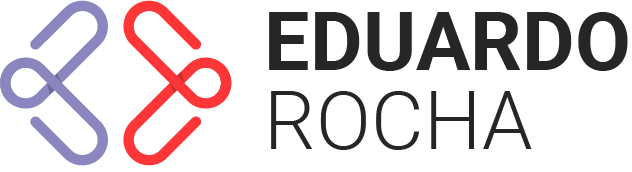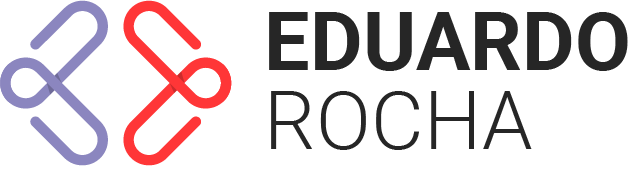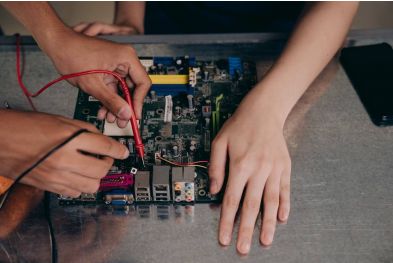Tips to Save Money When Building Your PC
Building your own PC is a rewarding and cost-effective way to get a computer tailored to your needs. However, the costs can quickly add up if you’re not careful. The good news is that with a bit of planning and smart decision-making, you can build a great PC without overspending. In this article, we’ll share practical tips to help you save money when building your own computer, whether it’s for gaming, work, or casual use.
Research Before Buying
One of the biggest money-saving steps is to do thorough research before buying any component. Prices fluctuate regularly, and certain online stores offer seasonal sales or discounts. Compare prices across different platforms and check reviews to ensure you are getting the best deal for reliable parts.
Useful Resources:
- Price comparison websites
- Online tech forums and communities
- YouTube reviews for components
Define Your Needs and Set a Realistic Budget
Before you start buying parts, ask yourself: What will you use this PC for?
- If it’s for gaming, invest more in the GPU.
- If you need it for office work, you can focus on a reliable processor and faster storage.
- For video editing or graphic design, prioritize RAM and CPU power.
By defining your goal, you avoid spending money on components you don’t actually need. Set a budget and stick to it as closely as possible.
Reuse Parts from Your Old PC
If you have an old computer lying around, there may be parts you can reuse to save money. Components like:
- Storage drives (SSD or HDD)
- Case (if still in good condition)
- Power supply unit (PSU)
- Fans or cooling systems
- Peripherals (keyboard, mouse, monitor)
Reusing parts can cut costs significantly, especially if you’re upgrading from an older system.
Buy Last-Generation Hardware
Tech enthusiasts often want the latest components, but last-generation hardware still offers excellent performance at a fraction of the cost. A CPU or GPU from one or two years ago can easily handle modern games and software while being much cheaper than the latest releases.
Consider Buying Used or Refurbished Parts
Buying used or refurbished parts can save you a significant amount of money, especially for components like:
- Graphics cards
- Cases
- Cooling systems
- Monitors
Just make sure to buy from trusted sellers, check the return policy, and read user reviews to avoid getting faulty parts.
Skip Unnecessary Features
It’s tempting to go for fancy features like:
- RGB lighting everywhere
- Overkill cooling solutions
- Ultra-high-end motherboards
While these look cool, they often add unnecessary costs without improving performance. Focus on functionality over aesthetics if you’re trying to save money.
Take Advantage of Sales and Bundle Deals
Timing your purchases can make a big difference. Look for sales events like:
- Black Friday / Cyber Monday
- Back-to-school deals
- Holiday sales
Some stores also offer bundle deals where you save money by buying a motherboard and CPU together or getting discounts when purchasing multiple components at once.
Consider Building in Phases
If you don’t need a high-end machine immediately, you can build your PC in stages. Start with the essential components and upgrade over time when your budget allows. This approach helps spread costs across months instead of paying everything upfront.
Avoid Overpaying for High Wattage Power Supplies
It’s a common myth that you need a 1000W power supply for any gaming PC. In reality, most modern systems with mid-range GPUs and CPUs can run comfortably on a 500W to 650W PSU. Buying a smaller, high-quality PSU will save money while keeping your system stable.
Join Tech Communities for Insider Deals
Many online forums and tech communities have members who share discount codes, special deals, and group buys. Being active in these communities can help you catch bargains you might miss otherwise.
Learn to Assemble It Yourself
If you’re confident enough, building your own PC instead of paying for assembly can save you assembly fees charged by some stores. There are countless free tutorials available online that show every step of the process, even for beginners.
Final Quality Check to Avoid Future Costs
Saving money during the build is great, but cutting corners too much can cost more in the long run. Before completing your build:
- Double-check compatibility between parts
- Test everything before final installation
- Ensure you have proper cooling and airflow
This prevention mindset helps avoid expensive replacements or repairs later.
Conclusion – Smart Shopping Means Smart Savings
Building a budget-friendly PC doesn’t mean sacrificing quality. By researching, planning, reusing parts, and timing your purchases well, you can create a reliable and powerful system without breaking the bank. Whether you’re assembling a gaming rig or a simple home office setup, these tips will help you maximize your savings and still enjoy a great performance.