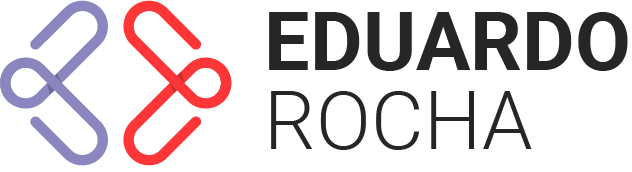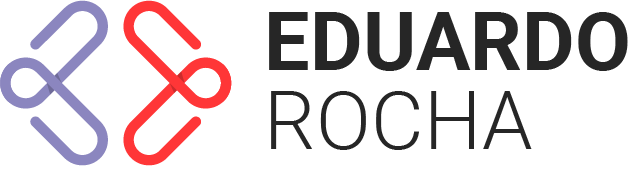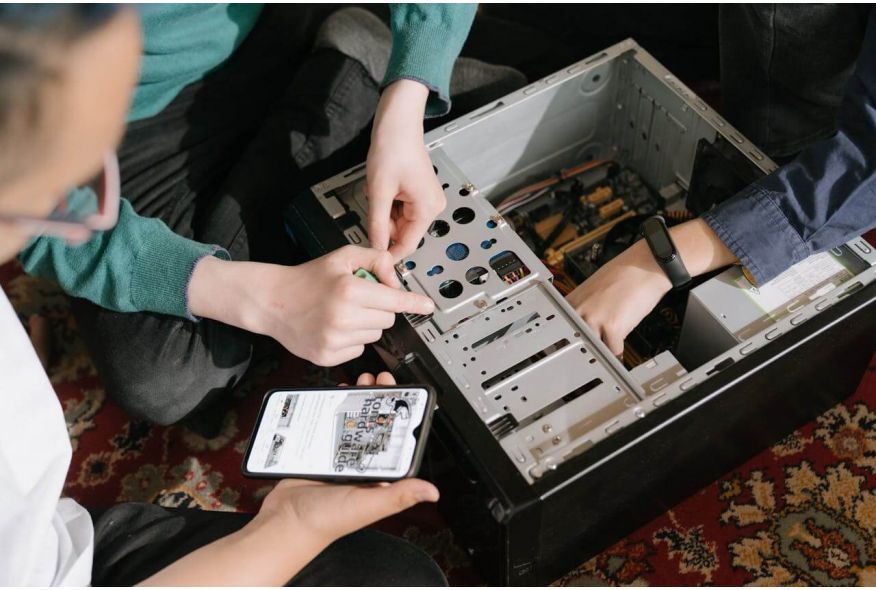PC Cases: How to Choose a Model with Good Airflow
When building or upgrading a PC, one of the most overlooked yet critical components is the case. A good PC case does more than just house your components—it plays a vital role in maintaining proper airflow to keep your system cool and running efficiently. Poor airflow can lead to overheating, reduced performance, and even hardware failure. In this guide, we’ll walk you through everything you need to know to choose a PC case with excellent airflow.
Why is Airflow Important in a PC Case?
Airflow refers to the movement of air through your PC case, which helps dissipate heat generated by components like the CPU, GPU, and power supply. Proper airflow ensures that hot air is expelled and cool air is drawn in, maintaining optimal temperatures. Without good airflow, your system can overheat, leading to:
Reduced performance due to thermal throttling.
Shorter lifespan of components.
Increased noise from fans working harder to cool the system.
Key Features to Look for in a PC Case with Good Airflow
1. Case Size and Form Factor
PC cases come in various sizes, including full-tower, mid-tower, and mini-ITX. Larger cases generally offer better airflow due to more space for components and fans. However, a well-designed smaller case can also provide excellent cooling if it has the right features.
2. Fan Mounts and Configuration
Look for a case with multiple fan mounts, including front, rear, top, and side positions. A good airflow setup typically includes:
Intake Fans: Positioned at the front or bottom to draw cool air into the case.
Exhaust Fans: Positioned at the rear or top to expel hot air.
Optimal Fan Placement: Ensure the case supports a balanced configuration for efficient airflow.
3. Mesh Panels and Ventilation
Cases with mesh front panels or side vents allow for better air intake compared to solid panels. Mesh designs reduce airflow restriction, helping cool air reach your components more effectively.
4. Cable Management
Proper cable management is essential for good airflow. Look for a case with ample space behind the motherboard tray for routing cables. This reduces clutter inside the case, allowing air to flow freely.
5. Dust Filters
Dust can clog fans and vents, reducing airflow over time. Choose a case with removable dust filters, especially for intake areas. This makes cleaning easier and helps maintain optimal airflow.
6. Radiator Support (for Liquid Cooling)
If you plan to use an AIO liquid cooler, ensure the case has enough space and mounting points for radiators. Good airflow cases often support radiators at the front, top, or rear.
7. Build Quality and Design
A well-built case with thoughtful design features, such as rounded edges and optimized internal layouts, can significantly improve airflow. Avoid cases with obstructive drive cages or poorly placed components.
Top PC Cases with Excellent Airflow
Here are some highly recommended cases known for their superior airflow:
Budget Option: Cooler Master MasterBox NR600 – Affordable with a mesh front panel and great airflow.
Mid-Range: Fractal Design Meshify C – Compact yet efficient, with a mesh front and excellent cable management.
High-End: Lian Li PC-O11 Dynamic – A premium case with exceptional airflow and support for multiple fans and radiators.
Tips for Optimizing Airflow in Your PC Case
Use High-Quality Fans: Invest in fans with good static pressure and airflow ratings.
Balance Intake and Exhaust: Ensure you have a balanced number of intake and exhaust fans.
Avoid Overcrowding: Leave enough space between components to allow air to flow freely.
Regular Maintenance: Clean dust filters and fans regularly to prevent buildup.
Consider Fan Curves: Adjust fan speeds using your motherboard’s BIOS or software to optimize cooling and noise levels.
Final Thoughts
Choosing a PC case with good airflow is essential for keeping your system cool, quiet, and performing at its best. By focusing on features like fan mounts, mesh panels, and cable management, you can ensure your components stay within safe temperatures, even under heavy loads.
Whether you’re building a gaming rig, a workstation, or a compact PC, the right case will make a significant difference in your system’s longevity and performance. Take your time to research and invest in a case that meets your needs and budget.
Did you find this guide helpful? Share it with your friends and fellow PC enthusiasts on social media! Let’s help everyone build cooler and more efficient systems. 🚀
By following this guide, you’ll be well-equipped to choose a PC case with excellent airflow, ensuring your system stays cool and performs at its best. Happy building!