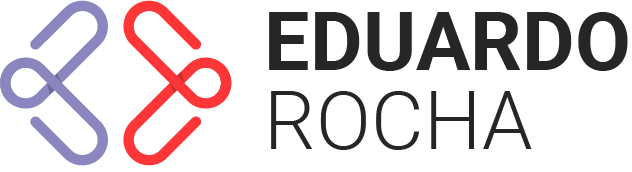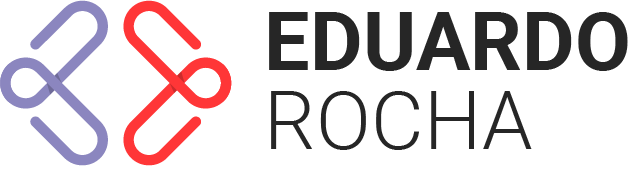How to Keep Your PC Quiet and Efficient
A noisy PC can be distracting and annoying, especially if you use your computer for work, gaming, or content creation. Fortunately, there are several ways to reduce noise and improve efficiency without sacrificing performance. In this guide, we’ll share practical tips to help you maintain a quiet and efficient PC.
Why is a Quiet and Efficient PC Important?
A quiet and efficient PC offers several benefits:
Improved Focus: Less noise means fewer distractions, especially in quiet environments.
Better Performance: Efficient cooling and power usage can enhance your PC’s performance.
Longer Lifespan: Proper maintenance and cooling reduce wear and tear on components.
Energy Savings: An efficient PC consumes less power, lowering your electricity bill.
Tips to Keep Your PC Quiet
1. Choose Quiet Components
Start by selecting components designed for low noise:
Fans: Opt for fans with low decibel (dB) ratings, such as Noctua or be quiet! models.
Coolers: Use high-quality CPU coolers with large heatsinks and quiet fans.
Power Supplies: Look for PSUs with a “silent” or “fanless” mode.
Cases: Choose cases with sound-dampening materials and good airflow design.
2. Optimize Fan Speeds
Adjust your fan speeds to balance cooling and noise:
Use your motherboard’s BIOS or software like MSI Afterburner to create custom fan curves.
Set fans to run at lower speeds during light tasks and increase speeds under heavy loads.
3. Use Liquid Cooling
Liquid cooling systems (AIO coolers) are quieter than air coolers because they have fewer moving parts. They also provide better cooling for high-performance CPUs.
4. Install Sound-Dampening Materials
Add sound-dampening foam or mats to your PC case to reduce noise. These materials absorb vibrations and prevent sound from escaping.
5. Keep Your PC Clean
Dust buildup can cause fans to work harder and become noisier. Regularly clean your PC:
Use compressed air to remove dust from fans, heatsinks, and vents.
Clean dust filters to maintain proper airflow.
6. Replace Old or Noisy Fans
Over time, fans can become noisy due to wear and tear. Replace old or noisy fans with new, quiet models.
Tips to Improve PC Efficiency
1. Upgrade to an SSD
Solid State Drives (SSDs) are faster, quieter, and more energy-efficient than traditional hard drives (HDDs). Upgrade your OS and frequently used applications to an SSD for better performance.
2. Enable Power-Saving Modes
Use power-saving modes to reduce energy consumption:
On Windows, set your power plan to “Balanced” or “Power Saver.”
Adjust settings to turn off the display and put the PC to sleep when idle.
3. Optimize Software
Close Background Apps: Use Task Manager to end unnecessary processes.
Uninstall Bloatware: Remove unused programs to free up resources.
Update Drivers: Ensure your hardware drivers are up to date for optimal performance.
4. Use Efficient Cooling Solutions
Efficient cooling reduces the need for fans to run at high speeds:
Ensure proper airflow by organizing cables and using case fans.
Consider upgrading to a more efficient CPU cooler or liquid cooling system.
5. Monitor Temperatures
High temperatures can cause your PC to work harder and become noisier. Use monitoring tools like HWMonitor or Core Temp to check temperatures and ensure your cooling system is effective.
6. Upgrade Your Power Supply
A high-quality, efficient power supply (80 Plus certified) reduces energy waste and heat output.
Additional Tips for a Quiet and Efficient PC
Place Your PC Properly: Keep your PC in a well-ventilated area away from heat sources.
Use Headphones: If noise is still an issue, use headphones to block out fan noise.
Consider Fanless Components: For ultra-quiet builds, consider fanless GPUs or PSUs.
Final Thoughts
Keeping your PC quiet and efficient doesn’t have to be complicated. By choosing the right components, optimizing settings, and maintaining your system, you can enjoy a quieter and more efficient computing experience.
Whether you’re gaming, working, or just browsing the web, these tips will help you create a PC that’s both powerful and peaceful.
Reminder:
Found this guide helpful? Share it with your friends and fellow PC enthusiasts on social media! Let’s help everyone build quieter and more efficient systems. 🚀
By following these tips, you’ll be able to reduce noise and improve the efficiency of your PC, ensuring a better experience for all your computing needs. Happy building!