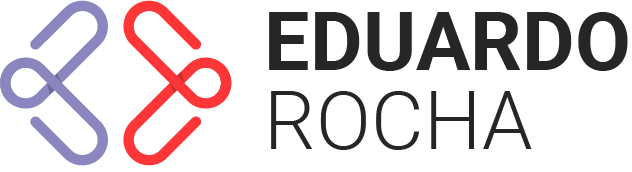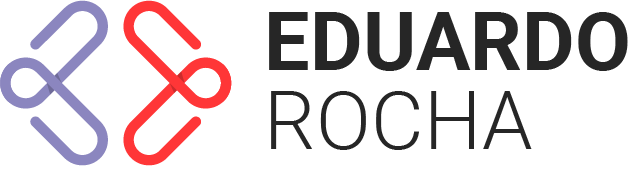How to Choose the Best Monitor for Your PC
A monitor is one of the most important components of your PC setup, whether you’re gaming, working, or creating content. With so many options available, choosing the right monitor can be overwhelming. In this guide, we’ll break down the key factors to consider when selecting the best monitor for your PC, so you can make an informed decision.
Key Factors to Consider When Choosing a Monitor
1. Resolution
Resolution determines the clarity and detail of the image on your screen. Common resolutions include:
1080p (Full HD): Ideal for everyday use and budget-friendly gaming.
1440p (QHD): Offers a balance between performance and visual quality, great for gaming and productivity.
4K (UHD): Provides stunning detail, perfect for content creation and high-end gaming (requires a powerful GPU).
2. Refresh Rate
The refresh rate (measured in Hz) determines how many times the screen updates per second. Higher refresh rates result in smoother motion:
60Hz: Standard for most monitors, suitable for everyday use.
120Hz/144Hz: Ideal for gaming, providing smoother gameplay.
240Hz and above: Best for competitive gaming, offering ultra-smooth motion.
3. Panel Type
The panel type affects color accuracy, viewing angles, and response times:
TN (Twisted Nematic): Fast response times, affordable, but poor viewing angles and color accuracy.
IPS (In-Plane Switching): Excellent color accuracy and viewing angles, slightly slower response times.
VA (Vertical Alignment): Good contrast and color reproduction, but slower response times compared to TN.
4. Size
Monitor size is a matter of personal preference and desk space:
24-27 inches: Ideal for most users, offering a good balance between size and resolution.
32 inches and above: Great for immersive gaming or multitasking, but requires more desk space.
5. Aspect Ratio
The aspect ratio determines the shape of the screen:
16:9: Standard aspect ratio, suitable for most tasks.
21:9 (Ultrawide): Provides extra horizontal space, great for multitasking and immersive gaming.
6. Response Time
Response time (measured in milliseconds) affects how quickly pixels change color. Lower response times reduce motion blur:
1ms-5ms: Ideal for gaming.
5ms-10ms: Suitable for general use and casual gaming.
7. Color Accuracy
If you’re a content creator or designer, look for monitors with high color accuracy (measured in sRGB, AdobeRGB, or DCI-P3 coverage).
8. Connectivity
Ensure the monitor has the right ports for your setup:
HDMI: Common for most devices.
DisplayPort: Ideal for high refresh rates and resolutions.
USB-C: Useful for laptops and modern devices.
9. Adaptive Sync Technology
Adaptive sync technologies like NVIDIA G-Sync and AMD FreeSync reduce screen tearing and stuttering, providing a smoother gaming experience.
10. Budget
Monitors range from budget-friendly to high-end. Determine your budget and prioritize features that matter most to you.
Best Monitors for Different Use Cases
1. Gaming
Key Features: High refresh rate (144Hz or above), low response time (1ms-5ms), adaptive sync (G-Sync or FreeSync).
Recommended: ASUS TUF Gaming VG27AQ, LG UltraGear 27GL850.
2. Content Creation
Key Features: High resolution (4K), excellent color accuracy (100% sRGB or AdobeRGB), IPS panel.
Recommended: Dell UltraSharp U2723QE, BenQ PD3220U.
3. Productivity
Key Features: Ultrawide aspect ratio (21:9), high resolution (1440p or 4K), ergonomic stand.
Recommended: LG 34WN80C-B, Dell UltraSharp U3419W.
4. Budget-Friendly
Key Features: 1080p resolution, 60Hz refresh rate, TN or VA panel.
Recommended: Acer R240HY, ASUS VP249QGR.
Tips for Choosing the Right Monitor
Match Your GPU: Ensure your graphics card can handle the monitor’s resolution and refresh rate.
Check Reviews: Read user and professional reviews to understand real-world performance.
Test Before Buying: If possible, visit a store to see the monitor in person.
Consider Future Upgrades: Choose a monitor that will still meet your needs in a few years.
Final Thoughts
Choosing the best monitor for your PC depends on your specific needs, whether you’re gaming, creating content, or working. By considering factors like resolution, refresh rate, panel type, and budget, you can find the perfect display to enhance your PC experience.
Take your time to research and compare options, and don’t hesitate to invest in a monitor that will serve you well for years to come.
Reminder:
Found this guide helpful? Share it with your friends and fellow PC enthusiasts on social media! Let’s help everyone find the perfect monitor for their setup. 🚀
By following this guide, you’ll be able to choose the best monitor for your PC and enjoy a better visual experience for gaming, work, or creativity. Happy shopping!