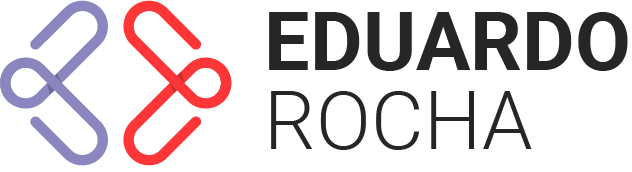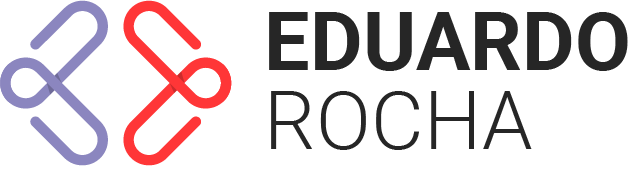How to Choose the Best Components for a Streaming PC
Streaming has become a popular way to share content, whether you’re gaming, creating art, or hosting live events. To deliver a smooth and professional streaming experience, you need a PC that can handle both streaming software and the tasks you’re streaming. In this guide, we’ll walk you through the key components and features to consider when building a PC for streaming.
Why Build a PC for Streaming?
A custom-built streaming PC offers several advantages:
Performance: Tailor your system to handle streaming software like OBS, Streamlabs, or XSplit.
Cost-Effectiveness: Save money by choosing components that meet your specific needs.
Upgradability: Easily upgrade individual parts as your streaming needs evolve.
Customization: Build a system that fits your streaming style and preferences.
Key Components for a Streaming PC
1. Processor (CPU)
The CPU is crucial for encoding and multitasking. Look for a high-core-count processor with strong multi-threaded performance:
AMD Ryzen 7 5800X: Excellent for streaming and gaming.
Intel Core i7-12700K: Great performance for streaming and other tasks.
2. Graphics Card (GPU)
The GPU handles rendering and can assist with encoding. Consider:
NVIDIA GeForce RTX 3060: Great for 1080p streaming and gaming.
AMD Radeon RX 6700 XT: Offers excellent performance for its price.
3. Memory (RAM)
Streaming requires a lot of memory. Aim for at least 16GB of DDR4 RAM with a speed of 3200MHz or higher.
4. Storage
Fast and ample storage is crucial for streaming:
SSD: A 500GB NVMe SSD is ideal for your operating system, software, and active projects.
HDD: Add a 1TB or 2TB HDD for storing recorded streams and other files.
5. Motherboard
Choose a motherboard that supports your CPU and has the features you need. For example:
AMD Build: B550 or X570 chipset.
Intel Build: Z690 or B660 chipset.
6. Power Supply (PSU)
A 650W or 750W PSU with an 80 Plus Bronze or Gold rating is recommended for most streaming builds.
7. Case
Pick a case with good airflow and enough space for your components. Popular options include the NZXT H510 and Fractal Design Meshify C.
Additional Features to Consider
1. Capture Card
If you’re streaming from a console or another PC, a capture card is essential:
Internal Capture Card: Installed in a PCIe slot.
External Capture Card: Connects via USB.
2. Cooling
Streaming can put a heavy load on your CPU and GPU, so proper cooling is essential:
Air Cooling: High-quality CPU coolers like the Noctua NH-D15.
Liquid Cooling: AIO coolers like the Corsair H100i for efficient heat dissipation.
3. Peripherals
Webcam: A high-quality webcam like the Logitech C920 for clear video.
Microphone: A good microphone like the Blue Yeti for clear audio.
Lighting: Proper lighting can improve the quality of your stream.
4. Internet Connection
A stable and fast internet connection is crucial for streaming. Aim for at least 10 Mbps upload speed for 1080p streaming.
Step-by-Step Guide to Building Your PC
Install the CPU: Carefully place the CPU into the motherboard socket.
Install the RAM: Insert the RAM sticks into the appropriate slots.
Mount the Motherboard: Secure the motherboard inside the case.
Install the GPU: Insert the graphics card into the PCIe slot.
Connect Storage: Attach the SSD and HDD to the motherboard and power supply.
Connect Power Supply: Plug in all necessary power cables.
Cable Management: Organize cables to improve airflow and aesthetics.
Test Your Build: Power on your PC and ensure everything works correctly.
Example Streaming PC Build
Here’s an example of a powerful streaming PC build:
| Component | Model | Approx. Cost |
|---|---|---|
| CPU | AMD Ryzen 7 5800X | $350 |
| GPU | NVIDIA GeForce RTX 3060 | $400 |
| RAM | 16GB DDR4 3200MHz | $80 |
| Storage | 500GB NVMe SSD + 1TB HDD | 70+70+40 |
| Motherboard | B550 Chipset | $150 |
| PSU | 650W 80 Plus Bronze | $70 |
| Case | NZXT H510 | $80 |
| Total | $1,240 |
Final Thoughts
Building a PC for streaming requires careful consideration of components and features to ensure smooth and professional performance. By following this guide, you can create a powerful streaming rig that meets your needs and enhances your streaming experience.
Whether you’re streaming games, art, or live events, a well-built PC will provide the performance and reliability you need to engage your audience and grow your channel.
Reminder:
Found this guide helpful? Share it with your friends and fellow streamers on social media! Let’s help everyone build powerful streaming PCs. 🚀
By following these steps, you’ll be able to create a PC that delivers excellent performance for streaming, ensuring a smooth and professional experience. Happy streaming!