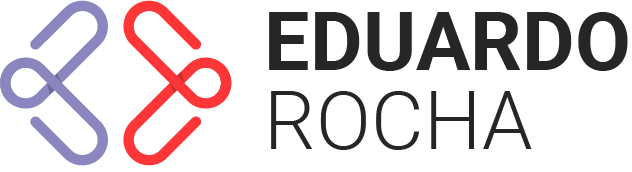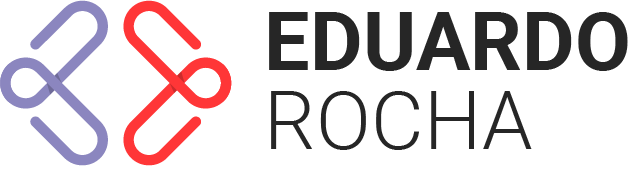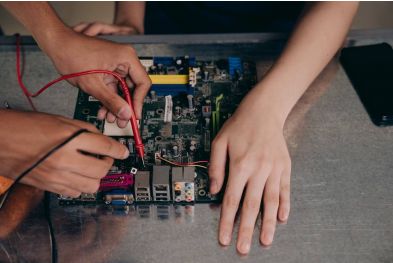How to Choose a Voltage Stabilizer or UPS for Your PC
Power surges, outages, and voltage fluctuations can damage your PC’s components, corrupt data, or cause unexpected shutdowns. Protecting your system with the right power device—a voltage stabilizer or an Uninterruptible Power Supply (UPS)—is essential for longevity and reliability. Here’s how to decide which one you need and what to look for when buying.
Voltage Stabilizer vs. UPS: What’s the Difference?
Voltage Stabilizer:
Regulates inconsistent voltage (e.g., spikes, drops) to ensure your PC receives stable power.
Does not provide backup power during outages.
Ideal for areas with frequent voltage fluctuations but rare blackouts.
UPS (Uninterruptible Power Supply):
Combines voltage regulation and battery backup to keep your PC running during outages (5–30+ minutes).
Protects against surges, outages, and frequency variations.
Essential for critical work, gaming, or regions with unstable power grids.
Step 1: Assess Your Power Needs
A. Calculate Your PC’s Power Consumption
Check your PSU wattage: A 500W PSU doesn’t mean the PC uses 500W—measure actual usage with a tool like Kill-A-Watt.
Add peripherals: Monitor, router, and speakers increase total load.
Formula: Total Wattage × 1.2 = Minimum VA (Volt-Amps) Rating.
Example: A 300W PC + 50W monitor = 350W × 1.2 = 420VA minimum.
B. Determine Runtime Requirements
Short runtime (5–10 minutes): Safely save work and shut down.
Extended runtime (30+ minutes): Requires a higher-capacity (and costlier) UPS.
Step 2: Choose Between a Stabilizer and a UPS
Get a Stabilizer If:
You experience voltage spikes/drops but rare outages.
You’re on a tight budget and don’t need backup power.
Get a UPS If:
Outages are common, or you can’t afford data loss (e.g., work, gaming).
You want surge protection + battery backup.
Step 3: Key Features to Look For
For Voltage Stabilizers:
Wattage Rating: Must exceed your PC’s max power draw.
Response Time: Faster correction (≤5ms) protects sensitive components.
Surge Protection: Built-in joules rating (600+ joules recommended).
For UPS Systems:
Type:
Standby UPS: Affordable, slight delay during outages (best for home use).
Line-Interactive UPS: Adjusts voltage without switching to battery (ideal for frequent fluctuations).
Online UPS: Zero downtime, premium price (for servers/workstations).
Pure Sine Wave Output: Crucial for high-end PSUs (avoid “simulated sine wave” for gaming PCs).
Battery Replacement: Check if the battery is user-replaceable.
Software Support: USB connectivity for auto-shutdown during outages.
Step 4: Top Picks for Every Budget
Voltage Stabilizers:
Budget: V-Guard Digi 200 (up to 500W, surge protection).
Premium: Microtek EM4160+ (1600VA, LCD display, fast correction).
UPS Systems:
Budget: APC Back-UPS BX600C (600VA, 8 outlets, pure sine wave).
Mid-Range: CyberPower CP1500PFCLCD (1500VA, line-interactive, sine wave).
High-End: Eaton 9PX (2000VA, double-conversion, rack-mountable).
Step 5: Installation and Maintenance Tips
Placement: Keep devices ventilated and away from heat sources.
Test Regularly: Run a UPS self-test monthly.
Replace Batteries: UPS batteries last 2–5 years; stabilizers require minimal maintenance.
FAQ
Q: Can I use a UPS without a stabilizer?
A: Yes—most UPS units include voltage regulation.
Q: Do gaming PCs need a UPS?
A: Absolutely! Sudden shutdowns can corrupt game files or damage hardware.
Q: How long can a UPS power my PC?
A: A 600VA UPS typically provides 5–10 minutes for a 300W PC + monitor.
⚡ Found this guide helpful? Share it with friends on Facebook, Twitter, or Reddit to help them protect their PCs too! ⚡
Choosing the right power protection saves money, data, and frustration. For more tips, drop a comment below!
🔌 Spread the knowledge—share this article to help others avoid power-related PC disasters! 🔌