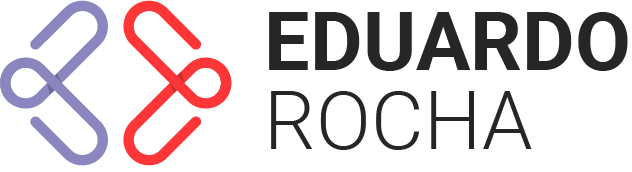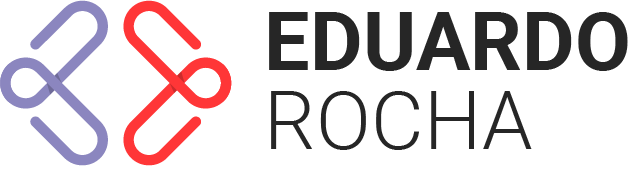Graphics Card: How to Choose the Best One for Gaming and Editing
Choosing the right graphics card (GPU) is one of the most critical decisions when building or upgrading a PC, especially for gaming and video editing. A powerful GPU can significantly enhance your gaming experience and speed up rendering times for video projects. But with so many options on the market, how do you pick the best one for your needs? In this guide, we’ll break down everything you need to know to make an informed decision.
Why is the Graphics Card Important?
The graphics card is responsible for rendering images, videos, and animations on your screen. For gamers, it determines how well your PC can handle modern games at high resolutions and frame rates. For video editors, a good GPU accelerates rendering, improves playback performance, and supports software like Adobe Premiere Pro or DaVinci Resolve.
Whether you’re a gamer, a content creator, or both, the right GPU can make all the difference.
Key Factors to Consider When Choosing a Graphics Card
1. Performance
Performance is the most critical factor when choosing a GPU. Look at benchmarks for gaming and editing tasks to see how a card performs in real-world scenarios. Key metrics include:
Frame Rates (FPS): For gaming, higher FPS means smoother gameplay.
Render Times: For editing, faster render times save hours of work.
Resolution Support: Ensure the GPU can handle your monitor’s resolution (1080p, 1440p, or 4K).
2. Budget
Graphics cards range from budget-friendly options to high-end models costing thousands of dollars. Determine how much you’re willing to spend and find the best card within your budget. Remember, the most expensive GPU isn’t always the best choice for your needs.
3. Compatibility
Make sure the GPU is compatible with your system:
PCIe Slot: Ensure your motherboard has the correct PCIe slot (usually PCIe x16).
Power Supply: Check the GPU’s power requirements and ensure your PSU can handle it.
Case Size: High-end GPUs can be large, so verify they’ll fit in your PC case.
4. VRAM (Video RAM)
VRAM is crucial for both gaming and editing. More VRAM allows the GPU to handle higher resolutions and more complex textures. For gaming, 6GB-8GB is sufficient for 1080p, while 4K gaming and editing may require 10GB or more.
5. Cooling and Noise
High-performance GPUs generate heat, so cooling is essential. Look for cards with efficient cooling systems, such as dual or triple fans. If noise is a concern, consider models with quiet cooling solutions.
6. Software and Features
Modern GPUs come with additional features like:
Ray Tracing: Enhances lighting and shadows for more realistic visuals (common in NVIDIA RTX cards).
DLSS/FSR: AI-powered upscaling technologies that improve performance without sacrificing quality.
Driver Support: Regular updates from manufacturers like NVIDIA and AMD ensure compatibility with new games and software.
Best GPUs for Gaming
If gaming is your primary focus, here are some top options:
Budget Option: NVIDIA GeForce GTX 1660 Super – Great for 1080p gaming.
Mid-Range: NVIDIA GeForce RTX 3060 – Excellent for 1440p gaming with ray tracing support.
High-End: NVIDIA GeForce RTX 4080 – Ideal for 4K gaming and future-proofing.
Best GPUs for Video Editing
For video editing, consider these GPUs:
Budget Option: AMD Radeon RX 6600 – Solid performance for 1080p editing.
Mid-Range: NVIDIA GeForce RTX 3070 – Great for 1440p and 4K editing with fast render times.
High-End: NVIDIA GeForce RTX 4090 – The ultimate choice for professional-grade 4K and 8K editing.
Gaming vs Editing: Can One GPU Do Both?
Yes! Many GPUs are versatile enough to handle both gaming and editing. If you’re a hybrid user, look for a card with:
At least 8GB of VRAM.
Support for ray tracing and AI upscaling.
A balance between gaming performance and rendering capabilities.
Mid-range options like the NVIDIA RTX 3060 Ti or AMD Radeon RX 6700 XT are excellent choices for both tasks.
Final Tips for Choosing the Right GPU
Research Benchmarks: Look at performance comparisons for the specific games and software you use.
Future-Proofing: Consider a slightly more powerful GPU if you plan to upgrade your monitor or tackle more demanding projects.
Read Reviews: Check user and professional reviews to understand real-world performance and potential issues.
Warranty and Support: Choose a reputable brand with good customer support and warranty policies.
Conclusion
Choosing the best graphics card for gaming and editing doesn’t have to be overwhelming. By considering factors like performance, budget, compatibility, and VRAM, you can find the perfect GPU for your needs. Whether you’re a gamer, a video editor, or both, the right graphics card will elevate your experience and help you get the most out of your PC.
Take your time, do your research, and invest in a GPU that will serve you well for years to come. Happy gaming and editing!
By following this guide, you’ll be well-equipped to choose the best graphics card for your gaming and editing needs. Whether you’re building a new PC or upgrading an existing one, the right GPU will make all the difference!