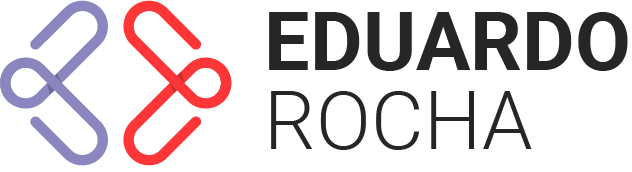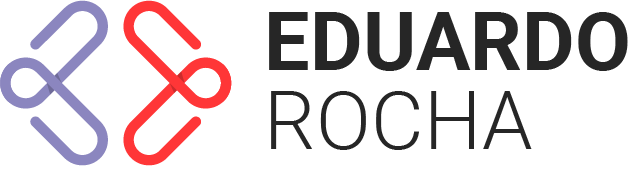Gaming PC vs Work PC: What’s the Difference?
When it comes to building or buying a PC, the requirements for gaming and work can be quite different. While both types of PCs need to be powerful and reliable, they prioritize different components and features. In this guide, we’ll explore the key differences between a gaming PC and a work PC to help you choose the right setup for your needs.
Key Differences Between Gaming and Work PCs
1. Processor (CPU)
Gaming PC: Focuses on high single-core performance for faster game processing. Popular choices include the AMD Ryzen 5 5600X and Intel Core i5-12600K.
Work PC: Prioritizes multi-core performance for multitasking and running demanding software. Popular choices include the AMD Ryzen 7 5800X and Intel Core i7-12700K.
2. Graphics Card (GPU)
Gaming PC: Requires a powerful GPU for rendering high-quality graphics and achieving high frame rates. Popular choices include the NVIDIA GeForce RTX 3060 and AMD Radeon RX 6700 XT.
Work PC: May not need a high-end GPU unless you’re doing graphic design, video editing, or 3D rendering. Integrated graphics or mid-range GPUs like the NVIDIA GeForce GTX 1650 are often sufficient.
3. Memory (RAM)
Gaming PC: Typically requires 16GB of RAM for smooth gameplay and multitasking.
Work PC: May need 32GB or more for running multiple applications, virtual machines, or large datasets.
4. Storage
Gaming PC: Focuses on fast storage for quick game loading times. A 500GB or 1TB NVMe SSD is ideal.
Work PC: Requires ample storage for files, software, and backups. A combination of a 500GB NVMe SSD and a 1TB or 2TB HDD is common.
5. Motherboard
Gaming PC: Needs a motherboard that supports high-speed components and overclocking. Popular choices include the B550 and Z690 chipsets.
Work PC: Requires a reliable motherboard with good connectivity options. Popular choices include the B560 and B660 chipsets.
6. Power Supply (PSU)
Gaming PC: Requires a high-wattage PSU to support powerful GPUs and CPUs. A 650W or 750W PSU with an 80 Plus Bronze or Gold rating is common.
Work PC: May need a lower-wattage PSU unless you’re using high-end components. A 550W or 650W PSU with an 80 Plus Bronze rating is often sufficient.
7. Case
Gaming PC: Often features RGB lighting, tempered glass panels, and aggressive designs. Popular choices include the NZXT H510 and Cooler Master MasterCase H500.
Work PC: Prioritizes functionality and quiet operation. Popular choices include the Fractal Design Define 7 and be quiet! Pure Base 500.
Additional Features to Consider
1. Cooling
Gaming PC: Requires efficient cooling to handle high temperatures from overclocking and intense gaming sessions. Liquid cooling and high-performance air coolers are common.
Work PC: Focuses on quiet operation and reliability. High-quality air coolers and low-noise fans are ideal.
2. Monitor
Gaming PC: Needs a high-refresh-rate monitor (120Hz or above) with low response times for smooth gameplay.
Work PC: Requires a high-resolution monitor (1440p or 4K) with accurate color reproduction for detailed work.
3. Peripherals
Gaming PC: Often includes gaming-specific peripherals like mechanical keyboards, gaming mice, and headsets.
Work PC: Focuses on comfort and productivity with ergonomic keyboards, mice, and monitors.
Which PC is Right for You?
Choose a Gaming PC If:
You prioritize high frame rates and smooth gameplay.
You want a visually stunning setup with RGB lighting and aggressive designs.
You play graphically demanding games or plan to stream your gameplay.
Choose a Work PC If:
You need a reliable and efficient system for multitasking and productivity.
You work with demanding software like video editing, 3D rendering, or data analysis.
You prefer a quiet and professional-looking setup.
Example Builds
Gaming PC Build
| Component | Model | Approx. Cost |
|---|---|---|
| CPU | AMD Ryzen 5 5600X | $200 |
| GPU | NVIDIA GeForce RTX 3060 | $400 |
| RAM | 16GB DDR4 3200MHz | $80 |
| Storage | 1TB NVMe SSD | $100 |
| Motherboard | B550 Chipset | $150 |
| PSU | 650W 80 Plus Bronze | $70 |
| Case | NZXT H510 | $80 |
| Total | $1,080 |
Work PC Build
| Component | Model | Approx. Cost |
|---|---|---|
| CPU | AMD Ryzen 7 5800X | $350 |
| GPU | NVIDIA GeForce GTX 1650 | $200 |
| RAM | 32GB DDR4 3200MHz | $120 |
| Storage | 500GB NVMe SSD + 2TB HDD | 70+70+60 |
| Motherboard | B550 Chipset | $150 |
| PSU | 550W 80 Plus Bronze | $60 |
| Case | Fractal Design Define 7 | $150 |
| Total | $1,160 |
Final Thoughts
Understanding the differences between a gaming PC and a work PC is crucial for choosing the right setup for your needs. While gaming PCs prioritize high frame rates and stunning visuals, work PCs focus on multitasking, reliability, and efficiency.
By considering your specific requirements and budget, you can build or buy a PC that meets your needs and enhances your gaming or work experience.
Reminder:
Found this guide helpful? Share it with your friends and fellow tech enthusiasts on social media! Let’s help everyone choose the right PC for their needs. 🚀
By following this guide, you’ll be able to understand the key differences between gaming and work PCs and make an informed decision for your next build or purchase. Happy computing!