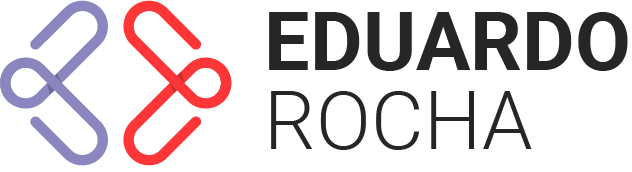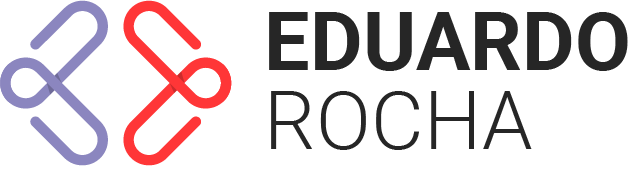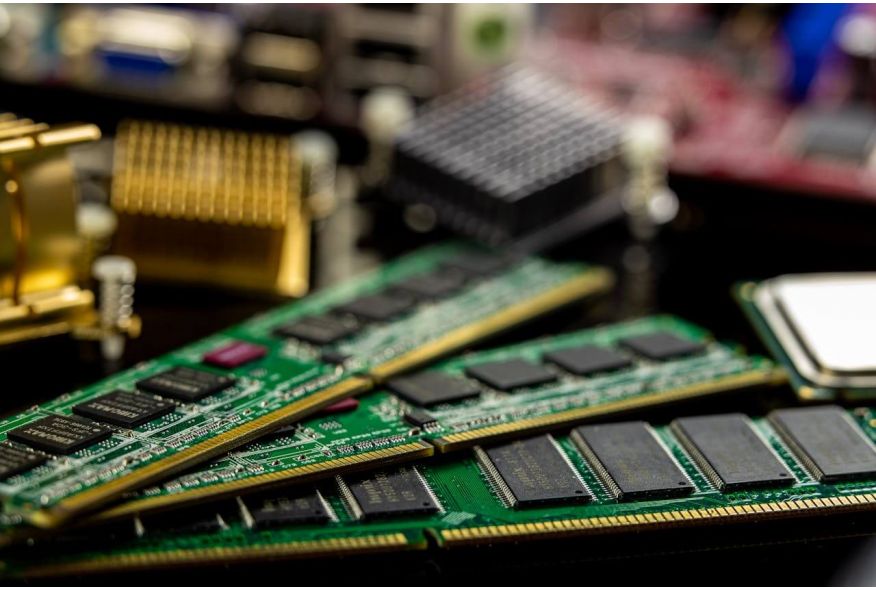Dual Channel vs Single Channel RAM: What’s the Difference?
When building or upgrading a PC, one of the key decisions you’ll face is how to configure your RAM. Should you go with Single Channel or Dual Channel memory? Understanding the differences between these configurations can help you optimize your system’s performance. In this article, we’ll break down what Dual Channel and Single Channel RAM are, how they differ, and which one is best for your needs.
What is Single Channel RAM?
Single Channel RAM is the simplest memory configuration. In this setup, the memory controller accesses a single RAM module at a time. This means data is transferred through a single pathway, which can limit bandwidth and overall performance.
Pros of Single Channel RAM:
Cost-Effective: Requires only one RAM module, making it cheaper to set up.
Simpler Setup: Easier to install and configure, especially for beginners.
Cons of Single Channel RAM:
Lower Bandwidth: Data transfer rates are slower compared to Dual Channel.
Reduced Performance: May bottleneck performance in memory-intensive tasks like gaming or video editing.
What is Dual Channel RAM?
Dual Channel RAM uses two identical RAM modules working in parallel. The memory controller can access both modules simultaneously, effectively doubling the bandwidth compared to Single Channel.
Pros of Dual Channel RAM:
Higher Bandwidth: Doubles the data transfer rate, improving overall performance.
Better Performance: Ideal for gaming, multitasking, and memory-intensive applications.
Future-Proofing: Supports modern software and games that require higher memory bandwidth.
Cons of Dual Channel RAM:
Higher Cost: Requires two RAM modules, which can be more expensive.
Compatibility: Both modules must be identical (same size, speed, and timings) for optimal performance.
How Dual Channel and Single Channel Affect Performance
The performance difference between Dual Channel and Single Channel RAM depends on the tasks you’re performing:
1. Gaming
Dual Channel RAM can significantly improve gaming performance, especially in CPU-bound scenarios. Games that rely heavily on memory bandwidth, such as open-world titles, benefit the most.
2. Multitasking
Dual Channel RAM allows for smoother multitasking, as it can handle multiple memory requests simultaneously.
3. Content Creation
Tasks like video editing, 3D rendering, and graphic design benefit from Dual Channel RAM’s higher bandwidth, reducing render times and improving responsiveness.
4. Everyday Use
For basic tasks like web browsing, office work, or media consumption, the difference between Single Channel and Dual Channel RAM is less noticeable.
How to Enable Dual Channel RAM
To take advantage of Dual Channel RAM, follow these steps:
Check Your Motherboard: Ensure your motherboard supports Dual Channel memory. Most modern motherboards do.
Install Identical RAM Modules: Use two RAM sticks of the same size, speed, and timings.
Place RAM in the Correct Slots: Install the RAM sticks in the correct slots (usually color-coded) as specified in your motherboard’s manual.
Verify in BIOS/UEFI: Check your BIOS/UEFI settings to confirm Dual Channel mode is enabled.
Single Channel vs Dual Channel: Which Should You Choose?
Choose Single Channel RAM If:
You’re on a tight budget and only need basic performance.
Your tasks are light and don’t require high memory bandwidth.
You’re building a simple system for everyday use.
Choose Dual Channel RAM If:
You want better performance for gaming, multitasking, or content creation.
You’re building a high-performance PC or workstation.
You’re future-proofing your system for demanding applications.
Real-World Performance Comparison
Here’s a quick comparison of Single Channel vs Dual Channel RAM in common scenarios:
| Task | Single Channel Performance | Dual Channel Performance |
|---|---|---|
| Gaming | Lower FPS, longer load times | Higher FPS, faster load times |
| Video Editing | Slower rendering times | Faster rendering times |
| Multitasking | Slower performance | Smoother performance |
| Everyday Use | Minimal difference | Minimal difference |
Final Thoughts
Dual Channel RAM offers significant performance benefits over Single Channel, especially for gaming, multitasking, and memory-intensive tasks. While Single Channel RAM is cheaper and simpler, Dual Channel is the better choice for most modern systems.
When building or upgrading your PC, consider your budget and performance needs to decide which configuration is right for you. And remember, always use identical RAM modules for Dual Channel setups to ensure optimal performance.
Reminder:
Found this guide helpful? Share it with your friends and fellow PC enthusiasts on social media! Let’s help everyone make informed decisions about their RAM configurations. 🚀
By understanding the differences between Dual Channel and Single Channel RAM, you can make the best choice for your PC and enjoy improved performance in your favorite tasks. Happy building!