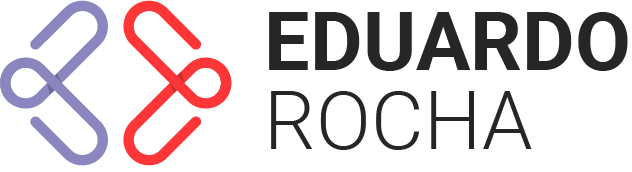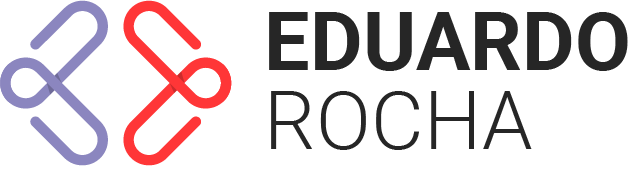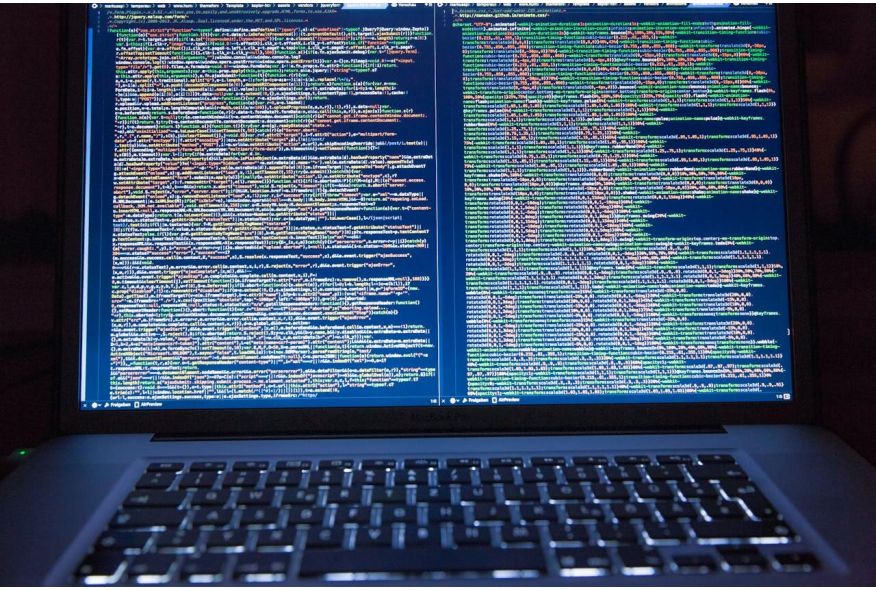Best PC Setup for Programming: A Complete Guide
Programming is a demanding task that requires a reliable and efficient PC. Whether you’re a beginner or an experienced developer, having the right setup can significantly enhance your productivity and coding experience. In this guide, we’ll walk you through the key components and features to consider when building a PC for programming.
Why Build a PC for Programming?
A custom-built PC for programming offers several advantages:
Performance: Tailor your system to handle multiple IDEs, virtual machines, and other development tools.
Cost-Effectiveness: Save money by choosing components that meet your specific needs.
Upgradability: Easily upgrade individual parts as your programming needs evolve.
Customization: Build a system that fits your workflow and preferences.
Key Components for a Programming PC
1. Processor (CPU)
The CPU is crucial for compiling code and running multiple applications. Look for a high-core-count processor with strong multi-threaded performance:
AMD Ryzen 7 5800X: Excellent for multitasking and compiling.
Intel Core i7-12700K: Great performance for programming and other tasks.
2. Graphics Card (GPU)
While a high-end GPU isn’t essential for most programming tasks, it can be useful for machine learning, game development, or GPU-accelerated tasks. Consider:
NVIDIA GeForce GTX 1660 Super: Great for general programming and light GPU tasks.
AMD Radeon RX 6600: Offers excellent performance for its price.
3. Memory (RAM)
Programming often requires running multiple applications and virtual machines. Aim for at least 16GB of DDR4 RAM with a speed of 3200MHz or higher.
4. Storage
Fast and ample storage is crucial for programming:
SSD: A 500GB NVMe SSD is ideal for your operating system, software, and active projects.
HDD: Add a 1TB or 2TB HDD for storing large files and backups.
5. Motherboard
Choose a motherboard that supports your CPU and has the features you need. For example:
AMD Build: B550 or X570 chipset.
Intel Build: Z690 or B660 chipset.
6. Power Supply (PSU)
A 550W or 650W PSU with an 80 Plus Bronze or Gold rating is recommended for most programming builds.
7. Case
Pick a case with good airflow and enough space for your components. Popular options include the NZXT H510 and Fractal Design Meshify C.
Additional Features to Consider
1. Monitor
A high-quality monitor is essential for coding and multitasking:
Resolution: 1440p or 4K for detailed visuals.
Size: 27 inches or larger for a comfortable coding experience.
Dual Monitors: Consider using two monitors for increased productivity.
2. Cooling
Programming can put a heavy load on your CPU, so proper cooling is essential:
Air Cooling: High-quality CPU coolers like the Noctua NH-D15.
Liquid Cooling: AIO coolers like the Corsair H100i for efficient heat dissipation.
3. Peripherals
Keyboard: A mechanical keyboard for comfortable and responsive typing.
Mouse: A high-quality mouse for precise navigation.
External Storage: Use external SSDs or HDDs for backups and additional storage.
4. Operating System
Choose an operating system that fits your programming needs:
Windows: Great for general programming and game development.
Linux: Ideal for open-source development and server-side programming.
macOS: Perfect for iOS and macOS app development.
Step-by-Step Guide to Building Your PC
Install the CPU: Carefully place the CPU into the motherboard socket.
Install the RAM: Insert the RAM sticks into the appropriate slots.
Mount the Motherboard: Secure the motherboard inside the case.
Install the GPU: Insert the graphics card into the PCIe slot.
Connect Storage: Attach the SSD and HDD to the motherboard and power supply.
Connect Power Supply: Plug in all necessary power cables.
Cable Management: Organize cables to improve airflow and aesthetics.
Test Your Build: Power on your PC and ensure everything works correctly.
Example Programming PC Build
Here’s an example of a powerful programming PC build:
| Component | Model | Approx. Cost |
|---|---|---|
| CPU | AMD Ryzen 7 5800X | $350 |
| GPU | NVIDIA GeForce GTX 1660 Super | $250 |
| RAM | 16GB DDR4 3200MHz | $80 |
| Storage | 500GB NVMe SSD + 1TB HDD | 70+70+40 |
| Motherboard | B550 Chipset | $150 |
| PSU | 650W 80 Plus Bronze | $70 |
| Case | NZXT H510 | $80 |
| Total | $1,090 |
Final Thoughts
Building a PC for programming requires careful consideration of components and features to ensure smooth and efficient performance. By following this guide, you can create a powerful programming rig that meets your needs and enhances your coding experience.
Whether you’re developing software, working on web applications, or diving into machine learning, a well-built PC will provide the performance and reliability you need to code efficiently and effectively.
Reminder:
Found this guide helpful? Share it with your friends and fellow developers on social media! Let’s help everyone build powerful programming PCs. 🚀
By following these steps, you’ll be able to create a PC that delivers excellent performance for programming, ensuring a smooth and efficient workflow. Happy coding!