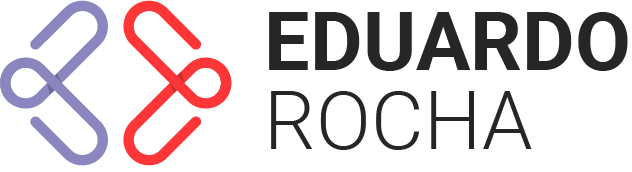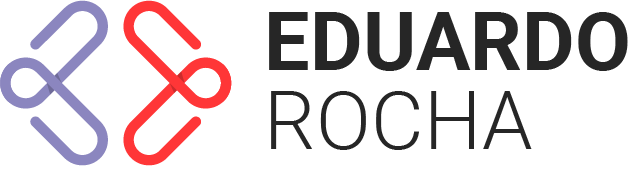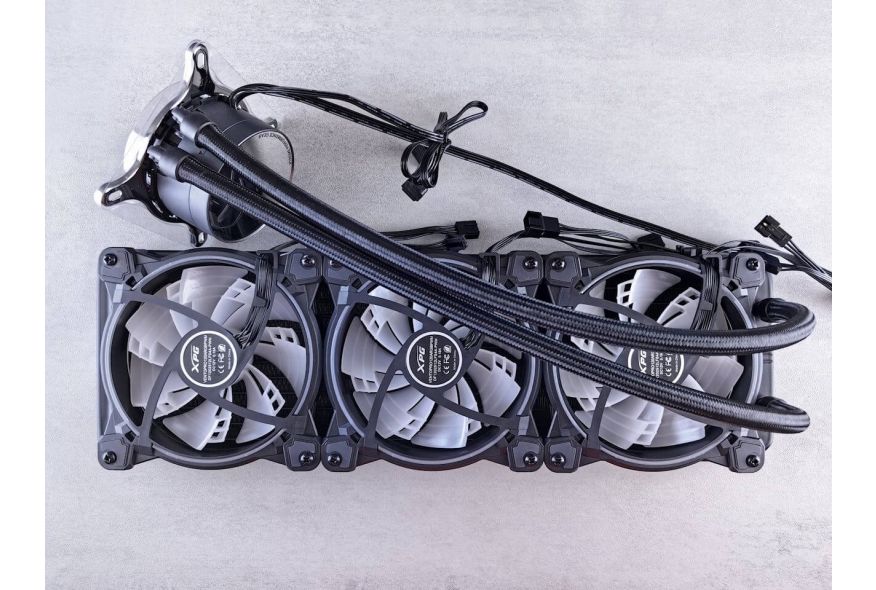Air Cooler vs Water Cooler: Which is the Best Cooling Option for Your PC?
When it comes to keeping your PC cool, the debate between air coolers and water coolers is a hot topic. Both cooling solutions have their pros and cons, and choosing the right one depends on your specific needs, budget, and PC setup. In this article, we’ll break down the differences between air coolers and water coolers to help you decide which is the best option for your system.
What is an Air Cooler?
An air cooler is a traditional cooling solution that uses a combination of heatsinks and fans to dissipate heat from your CPU. The heatsink absorbs heat from the processor, and the fan blows cool air across the fins to lower the temperature.
Pros of Air Coolers:
- Cost-Effective: Air coolers are generally more affordable than water coolers, making them a great option for budget-conscious builders.
- Easy to Install: Most air coolers are straightforward to install, even for beginners.
- Durability: With no moving parts other than the fan, air coolers tend to have a longer lifespan and require less maintenance.
- Reliability: Since there’s no liquid involved, there’s no risk of leaks damaging your components.
Cons of Air Coolers:
- Size and Space: Air coolers can be bulky, which may cause compatibility issues with smaller PC cases or RAM modules.
- Noise Levels: Depending on the fan speed, air coolers can be louder than water coolers, especially under heavy loads.
- Cooling Efficiency: While effective, air coolers may struggle to keep up with extreme overclocking or high-performance CPUs.
What is a Water Cooler?
A water cooler, also known as a liquid cooler, uses a closed-loop system to transfer heat away from the CPU. It consists of a pump, radiator, tubes, and coolant. The pump circulates the coolant, which absorbs heat from the CPU and transfers it to the radiator, where it’s cooled by fans.
Pros of Water Coolers:
- Superior Cooling Performance: Water coolers are more efficient at dissipating heat, making them ideal for overclocking and high-performance systems.
- Aesthetic Appeal: Many water coolers come with RGB lighting and sleek designs, adding a premium look to your build.
- Quieter Operation: Since the radiator fans don’t need to spin as fast as air cooler fans, water coolers tend to be quieter.
- Space Efficiency: The compact pump block takes up less space around the CPU, allowing for better compatibility with larger RAM modules.
Cons of Water Coolers:
- Higher Cost: Water coolers are generally more expensive than air coolers, both upfront and in terms of maintenance.
- Complex Installation: Setting up a water cooler can be more challenging, especially for first-time builders.
- Risk of Leaks: Although rare, leaks can occur, potentially damaging your PC components.
- Maintenance: While most AIO (All-in-One) water coolers are maintenance-free, custom loops require regular upkeep.
Air Cooler vs Water Cooler: Which Should You Choose?
The choice between an air cooler and a water cooler ultimately depends on your specific needs:
Choose an Air Cooler If:
- You’re on a budget.
- You prefer a simple, reliable cooling solution.
- You’re not planning to overclock your CPU.
- You have a smaller PC case with limited space.
Choose a Water Cooler If:
- You want the best cooling performance for overclocking or high-end CPUs.
- You’re looking for a quieter system.
- You want to add a sleek, modern look to your PC build.
- You have a larger case with enough space for a radiator.
Final Thoughts
Both air coolers and water coolers have their place in the world of PC cooling. Air coolers are a reliable, cost-effective option for most users, while water coolers offer superior performance and aesthetics for enthusiasts and overclockers. Consider your budget, PC setup, and performance needs before making a decision.
No matter which option you choose, proper cooling is essential to keep your system running smoothly and extend the lifespan of your components. Happy building!
By following this guide, you’ll be well-equipped to make an informed decision about the best cooling solution for your PC. Whether you go with an air cooler or a water cooler, your system will thank you for keeping it cool under pressure!