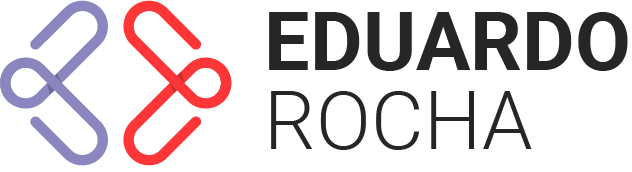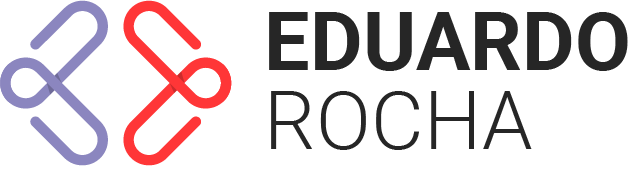What Are the Essential Components Needed to Build a PC?
Building a PC requires selecting the right components to ensure compatibility and performance. Whether you're assembling a gaming rig, a workstation, or a budget PC, understanding each part's role is crucial. In this guide, we'll break down all the essential components, explain their functions, and provide tips on choosing the best hardware for your needs.
1. The Essential Components of a PC
A computer consists of several key parts that work together to deliver performance. Here’s what you need:
a) Central Processing Unit (CPU) – The Brain of the Computer
The CPU processes all instructions and calculations. A faster processor improves multitasking and gaming performance.
- Intel vs. AMD – Intel CPUs offer strong single-core performance, while AMD Ryzen CPUs excel in multi-threaded tasks.
- Key Specs – Look for core count, clock speed (GHz), and cache size.
b) Motherboard – The Backbone of the PC
The motherboard connects all components and determines upgrade options.
- Key Factors:
- CPU Socket – Must match your processor (e.g., LGA 1700 for Intel, AM5 for AMD).
- Chipset – Affects performance and features (e.g., B650, X670 for AMD).
- Expansion Slots – PCIe slots for graphics cards and NVMe SSDs.
- Connectivity – USB ports, Wi-Fi, and Bluetooth support.
c) Memory (RAM) – For Fast Performance
RAM stores temporary data for active applications.
- Minimum Requirement – 8GB (for basic use), 16GB (for gaming/multitasking), 32GB+ (for heavy workloads).
- DDR4 vs. DDR5 – DDR5 offers higher speed and bandwidth but costs more.
d) Storage – SSD vs. HDD
Your storage drive holds the operating system, applications, and files.
- SSD (Solid State Drive) – Faster boot times and load speeds. NVMe SSDs are even faster than SATA SSDs.
- HDD (Hard Disk Drive) – Cheaper and available in larger capacities but much slower.
- Best Setup? – A combination of SSD (for OS and programs) and HDD (for bulk storage).
e) Graphics Processing Unit (GPU) – Essential for Gaming and Creative Work
The GPU handles rendering for games, video editing, and 3D modeling.
- Integrated vs. Dedicated GPUs – Integrated GPUs (on the CPU) are sufficient for basic tasks, while dedicated GPUs (NVIDIA RTX, AMD Radeon) offer superior performance.
- Key Specs – VRAM (4GB for basic use, 8GB+ for gaming and rendering), CUDA cores (NVIDIA), or Compute Units (AMD).
f) Power Supply Unit (PSU) – Powers Your Entire Build
The PSU converts electricity from the wall into usable power for your components.
- Wattage Calculation – Use an online PSU calculator to determine the required power.
- 80 PLUS Ratings – Indicate efficiency (Bronze, Silver, Gold, Platinum).
g) Cooling System – Keeping Temperatures in Check
Proper cooling prevents overheating and maintains performance.
- Air Cooling – Stock or aftermarket air coolers with heat sinks and fans.
- Liquid Cooling – AIO (All-in-One) water coolers for better heat dissipation.
h) PC Case – Housing Everything Together
The case affects airflow, cable management, and component compatibility.
- Form Factors:
- ATX – Standard size for most builds.
- Micro-ATX – Compact but still allows good upgrade options.
- Mini-ITX – Smallest size with limited expansion.
2. Optional But Useful Components
- Sound Card – Improves audio quality for audiophiles.
- Capture Card – Required for high-quality game streaming.
- RGB Lighting – For aesthetics and personal customization.
3. Ensuring Compatibility Between Components
- Use a PC Part Picker Tool – Websites like PCPartPicker help ensure compatibility.
- Check Manufacturer Websites – Verify motherboard and RAM compatibility lists.
4. How to Choose the Best Components for Your Needs
- Budget Builds – Prioritize CPU, RAM, and SSD over high-end GPUs.
- Gaming PCs – Invest in a good GPU and fast storage.
- Workstations – Focus on CPU cores, RAM, and SSD storage.
Final Thoughts
Choosing the right PC components ensures a smooth build process and optimal performance. Whether you’re building a high-end gaming PC or a budget-friendly workstation, selecting the right hardware will make a huge difference in speed and efficiency.