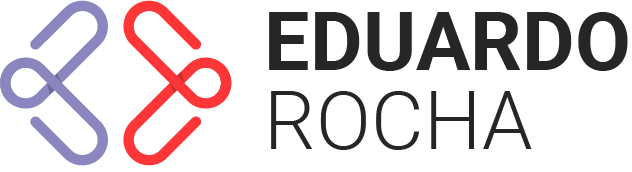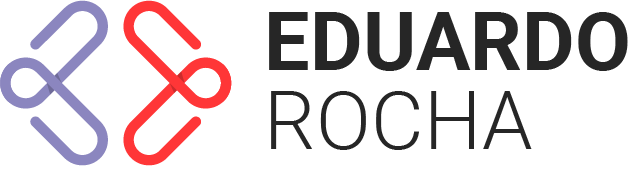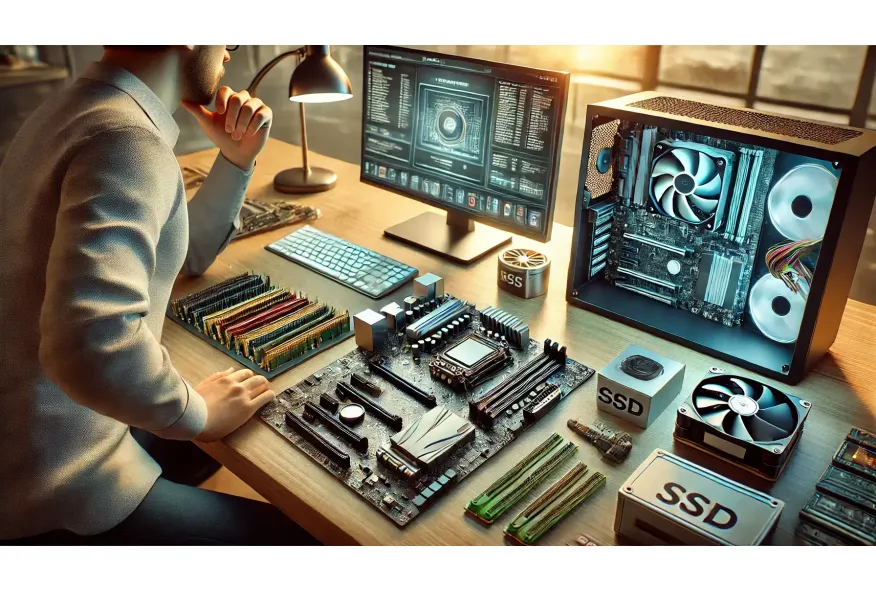How to Choose the Right PC Parts for Your Build
Building a PC can be overwhelming, especially with so many components available on the market. Selecting the right parts ensures that your computer meets your needs, whether for gaming, work, or general use. In this guide, we’ll break down the key factors to consider when choosing each PC component, helping you make informed decisions for a well-balanced system.
1. Define the Purpose of Your PC
Before selecting components, determine what you’ll be using your PC for:
- Gaming – Requires a powerful GPU, a high-performance CPU, and fast RAM.
- Content Creation (Video Editing, 3D Rendering) – Needs a multi-core CPU, high RAM capacity, and fast storage.
- Office Work and Browsing – Can be built with a budget CPU, integrated graphics, and basic storage.
- Streaming – Requires a good CPU, a dedicated GPU, and fast storage for smooth performance.
2. Choosing the Right PC Components
a) Processor (CPU) – Performance Core of the System
The CPU determines how fast your system processes tasks.
- For Gaming – Look for a high clock speed and at least 6 cores (e.g., Intel Core i5-13600K, AMD Ryzen 5 7600X).
- For Productivity – More cores (8+), better for multitasking and rendering (e.g., Intel Core i7-13700K, AMD Ryzen 9 7900X).
- Budget Option – 4-6 core processors like Intel Core i3-13100 or Ryzen 5 5600G with integrated graphics.
b) Motherboard – Choosing the Right Platform
The motherboard must support your CPU and provide the necessary features.
- Chipset Matters – Higher-end chipsets (e.g., Z790, B650) offer better expansion options.
- Expansion Slots – Ensure support for PCIe slots (for GPU, SSDs) and enough RAM slots.
- Connectivity – Look for USB ports, Wi-Fi, Bluetooth, and future upgrade compatibility.
c) Memory (RAM) – The Key to Smooth Multitasking
RAM determines how well your system handles multiple tasks.
- For Gaming – 16GB DDR4 or DDR5 is the sweet spot.
- For Content Creation – 32GB or more for editing, rendering, and 3D modeling.
- Speed & Latency – DDR5 is faster but pricier; DDR4 is still a great option.
d) Graphics Card (GPU) – For Gaming and Creative Work
The GPU impacts gaming performance and rendering speed.
- Entry-Level (1080p Gaming) – NVIDIA RTX 4060, AMD RX 7600.
- Mid-Range (1440p Gaming & Streaming) – NVIDIA RTX 4070, AMD RX 7800 XT.
- High-End (4K Gaming & Workstations) – NVIDIA RTX 4090, AMD RX 7900 XTX.
- For Non-Gaming PCs – Integrated graphics in CPUs like the Ryzen 5600G or Intel i5-13600K can be sufficient.
e) Storage – SSD vs. HDD
Fast storage improves system responsiveness.
- NVMe SSD (Best Choice) – Faster than SATA SSDs (e.g., Samsung 980 Pro, WD Black SN850X).
- SATA SSD (Budget Option) – Great for general use (e.g., Kingston A400, Crucial MX500).
- HDD (Mass Storage) – Best for storing large files but slower (e.g., Seagate Barracuda, WD Blue).
f) Power Supply (PSU) – Ensuring Stable Power
The PSU provides stable power to all components.
- Wattage – Use a PSU calculator to determine power needs.
- Efficiency Rating – 80 PLUS Bronze, Gold, or Platinum for better efficiency.
- Modular vs. Non-Modular – Modular PSUs help with cable management.
g) Cooling – Keeping the System Cool
- Air Cooling – Budget-friendly and effective for most builds (e.g., Noctua NH-U12S, Cooler Master Hyper 212).
- Liquid Cooling – Better for high-end systems or overclocking (e.g., Corsair H100i, NZXT Kraken X63).
h) PC Case – Choosing the Right Size and Airflow
- Form Factor – ATX (standard), Micro-ATX (compact), Mini-ITX (smallest).
- Airflow & Cooling Support – Cases with good ventilation ensure stable temperatures.
- Aesthetics – Consider RGB lighting, tempered glass panels, and cable management options.
3. Compatibility Check – Avoiding Mistakes
- CPU & Motherboard Socket Must Match (e.g., AM5 for Ryzen 7000 series, LGA 1700 for Intel 13th Gen).
- Power Supply Must Handle System Load – Ensure it meets wattage needs.
- GPU Must Fit in the Case – Check GPU length against case dimensions.
4. Optimizing Your Budget for the Best Performance
- Best Value for Gaming – Prioritize GPU and CPU.
- Best for Workstations – Invest in CPU, RAM, and SSD.
- Best for Budget Builds – Go for a Ryzen APU or Intel CPU with integrated graphics.
Final Thoughts
Choosing the right PC parts ensures that your build is efficient, powerful, and future-proof. By considering compatibility, budget, and performance needs, you can create the perfect setup for gaming, work, or general use.